If You Landed Here...
You're probably looking for my current events blog.
Access it here: Blog.ChristopherDiArmani.com
If That Doesn't Describe You...
Explore the links below to learn about the businesses and causes I'm passionate about...
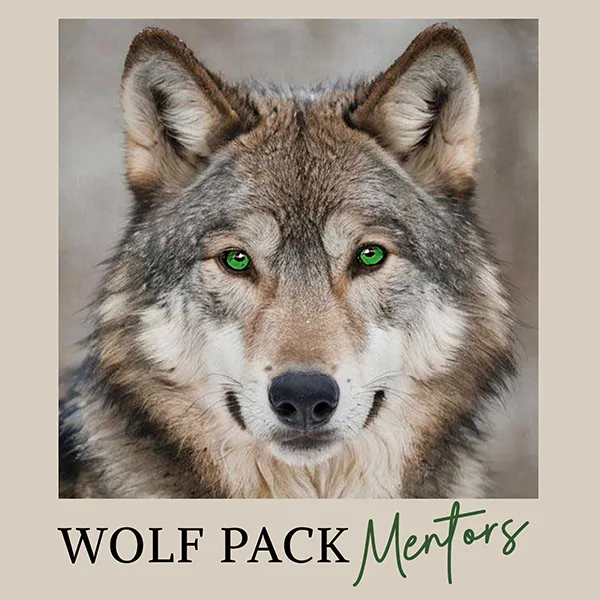
Learn more about Christopher's partnership with Deana Brown Mitchell and their Mastermind Program for Entrepreneurs

If you want to write a book to promote your business, The Di Armani Method is your roadmap to success on Publication Highway
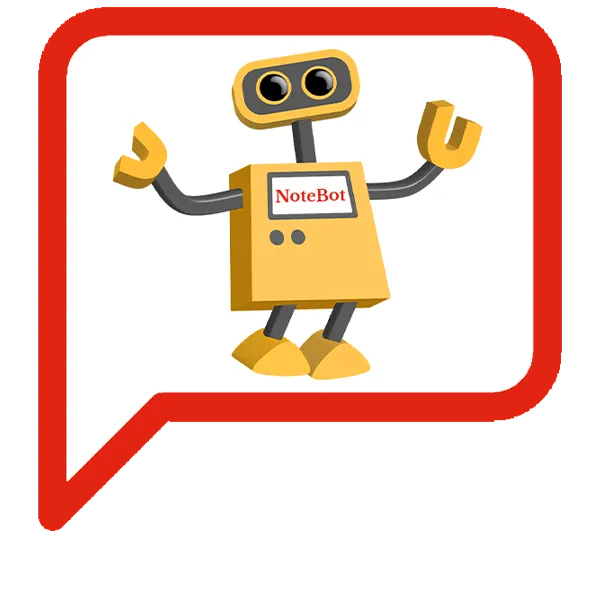
Your completely customizable AI Chatbot to help answer all of the questions your visitors have about you and your business.

Partner with the Rights and Freedoms Fundraising Society to defend fundamental human rights and dignity in a world gone mad.
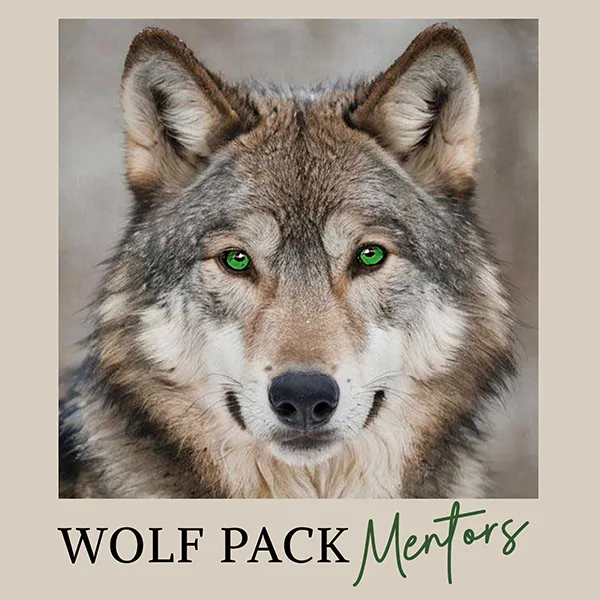

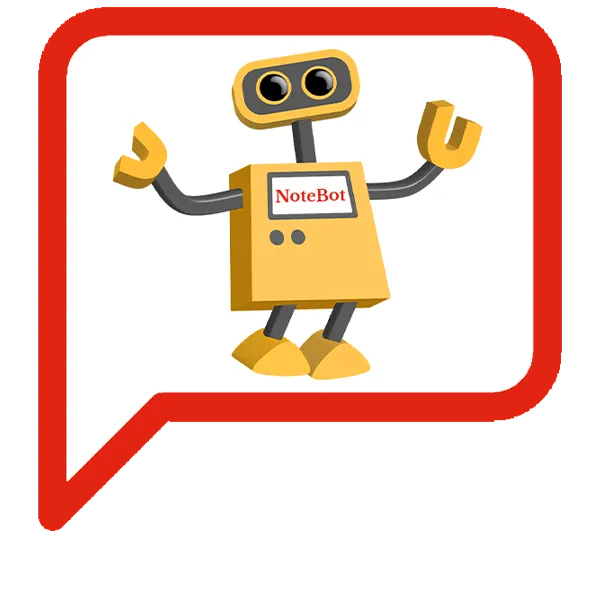

Learn more about Christopher's partnership with Deana Brown Mitchell and their Mastermind Program for Entrepreneurs
If you want to write a book to promote your business, The Di Armani Method is your roadmap to publication success
Completely customizable AI Chatbot to help answer all of the questions your visitors have about you and your business.
Partner with the Rights and Freedoms Fundraising Society to defend fundamental human rights and dignity in a world gone mad.
© 2025 Botanie Valley Productions Inc. dba Christopher di Armani | All Rights Reserved.